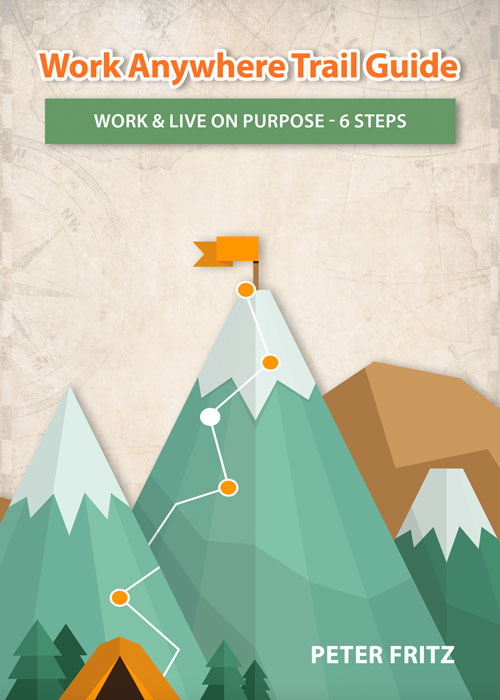[smart_track_player url=”http://traffic.libsyn.com/midlifetribe/Earn_the_right_to_work_from_home_-_067.mp3″ background=”#f2f2f2″ social_gplus=”false” social_linkedin=”true” social_email=”true” ]
Remote-working entrepreneurs like me sometimes quote famous proponents because their words help ease the concerns of those who are yet to join the party.
Thankfully, there’s no shortage of thought-provoking opinions from the likes of Sir Richard Branson, Seth Godin, Chris Guillebeau, Jason Fried or Steve Jobs, among many others
Sir Richard is known for his counter-cultural approach to business, but his views (including this one) are fast becoming mainstream. Branson says, “To successfully work with each other, we have to trust each other. A big part of this is trusting people to get their work done wherever they are, without supervision.”
That’s all well and good, you say, but how do you build that trust when establishing a remote work arrangement for the first time? In the past, the only way to do it was through regular meetings and tedious reports (TPS, anyone?). Today, there are apps for all that.

“Whaaat’s happening…?”
The thing is, there are risks involved. One of the biggest ones is the perceived loss of control. This fear stems from habits and traditions – possibly decades old – that some bosses are reluctant to surrender. They like surveying the floor and the worker bees it houses. They look at rows of furrowed brows behind glowing screens and they see productivity and forward progress. They want to stroll over to your desk whenever they have a question – Bill Lumberg style – and ask, “So, how’s that report coming along?”
The trouble is, none of those activities has anything to do with getting work done. They epitomize a wasteful and hopelessly inefficient structure that no longer services. They create the illusion of work while simultaneously preventing the very work that must be done.
Still, we can argue the point as much as we like. The bottom line is, your boss will suspect you’re a Netflix addict with a fridge full of Tim Tams and a load of washing that needs folding. Unless you can prove you’re actually working, she’s going to assume otherwise. Or worse, that you’re moonlighting for the competition.
So how to you address it? How do you enjoy the freedoms that remote work offers without showing your boss every three hours that you’re at your computer making stuff happen? You do it by being reachable, accountable, and exceptional with your work.
Be reachable. Always.
Nothing strikes doubt and fear into a boss like you being unreachable. One thing I’ve always prided myself on is being available at any time of the day or night. I only check email three times a day, but almost every email worth responding to receives one the same day. I don’t use email on my phone, and I don’t have any alerts on my computer or my phone (except SMS), but everyone I serve knows they can always reach me.
Sometimes I head into the mountains or a nearby lake to work, especially when a project tests my creative capacity. I find I can flush out dozens of ideas while I drive (which I record on my phone’s voice memo app), then assemble those ideas into something useful at my destination. If I’m out of phone range for a while, I’ll stop as soon as I have a signal again and either check emails (if it’s one of my three scheduled times), or respond to messages or missed calls on my phone.
When a face-to-face is needed, there are plenty of alternatives to meeting in a room somewhere. There’s GoToMeeting, Skype, Zoom, WebEx and more.
Bottom line – always be reachable.
Track your projects.
Nowadays there are dozens of tools to help you track, manage and collaborate on projects. I’ve tried many of them, but sometimes the simplest things work the best.
I manage between two and four conventions a year where my employer sponsors and exhibits, plus sends a team of staff to engage and learn. These can be complex affairs, with more than 100 individual tasks that must go off without a hitch. Over the years, we’ve managed these via a mix of conference calls, face-to-face meetings, spreadsheets and Basecamp. The one thing we always fall back on, though, is the spreadsheet.
Likewise, I know others who use a mix of Google Docs and Google Drive to manage their projects. Others swear by Dropbox. I’ve been a fan of Basecamp for years because it combines tasks, scheduling, file storage, messaging and live chat in the one UI. It’s simple and easy to learn.
Other options include PayMo (I’m testing this at the moment and loving it), Trello, Asana and Monday.
Another thing I’ve started doing is recording short videos of my work to either explain how something works or to illustrate concerns about a project. As a Mac user, I’ve used ScreenFlow for a while, and it’s not only brilliant for screen capture videos, it packs an awesome video editing tool, too – easily the best I’ve used. Another video tool you might try is Loom.
Bottom line – when your boss can see what you’re working on and how your projects are progressing, they’ll trust you more. Don’t hide behind your screen. Share what you’re doing and make it easy for her to peak over your shoulder.
Let your work speak.
A lot of us creatives would love to abandon the first two suggestions and just rely on this. If we could avoid talking to anyone until our projects were finished, we’d be happier, right? After all, where’s the surprise if everyone knows what you’re up to before the baby is delivered?
The problem is your boss hates surprises. If you want to surprise her, show her how much better your work is than your contemporaries. Add something extra to everything you do – a bit more research, a nicer layout, a couple of extra design options. Go the extra mile.
After a while, you might find that your work – if it’s of a very high standard – will loosen the reins a bit. Your employer will be less concerned about where, where or how you work because the work will speak for itself. As Seth Godin says, “Make things better by making better things.”
I recently completed a project for a multi-billion-dollar company. I did most of it in the evenings and on the weekends, and despite multiple observers from the President down, I was basically left alone to do the work. The reason is, I’d recently completed a similar project for one of their local licensees so they’d seen what I could do. My work spoke for itself.
Bottom line – your greatest advocate is your work. More than ever, people aren’t saying, “Tell me how you’ll do this.” They’re saying, “Show me what you’ve done.”
![]() .
.
[ss_click_to_tweet tweet=”The bottom line is, your boss suspects you’re a Netflix addict with a fridge full of Tim Tams and a load of washing that needs folding. Unless you can prove you’re actually working, she’s going to assume otherwise.” content=”The bottom line is, your boss suspects you’re a Netflix addict with a fridge full of Tim Tams and a load of washing that needs folding. Unless you can prove you’re actually working, she’s going to assume otherwise.” style=”5″ link=”1″ via=”1″]
Affiliate Notice: If I recommend something to you (e.g. a book, software, a physical product, etc.), it’s because I’ve bought it, used it and benefited from it. Yes, I might get a small affiliate commission if you buy it, but it won’t cost you any extra. Besides, you don’t have to buy it through me, and if you don’t think it’ll help you, then don’t buy it from anywhere.
Related Stories
How do you convince your boss to let you work remotely?
The Top 5 Challenges of Working from Home
Remote workers are good for business – statistics prove it.
3 Habits Every Remote Worker Should Have
Working from home – my typical day as a remote worker.
5 Rules for Working from a Home Office
The Ultimate Goal – A Dedication to Jon James
Yesterday, a giant in my life called up to offer his final farewell. Today, he married his true love, Aurelia, before entering palliative care. He’s only 64, he’s athletic, and he's stronger than most 30-year-olds. But when cancer takes hold, it doesn’t care. Jonathon...
What are the first steps to starting a side business that makes you money?
[fusebox_track_player url="https://www.buzzsprout.com/1079927/5461972-what-are-the-first-steps-to-starting-a-side-business-ep-115.mp3?blob_id=22247092&download=true" title="What are the first steps to starting a side-business? - EP 115" social_linkedin="true"...
The purpose of purpose
[fusebox_track_player url="https://www.buzzsprout.com/1079927/5195959-the-purpose-of-purpose-ep-114.mp3?blob_id=20946406&download=true" title="The Purpose of Purpose - EP 114" social_linkedin="true" social_email="true" ]Recorded with SquadCastSubscribe: iTunes |...
Download the Guide